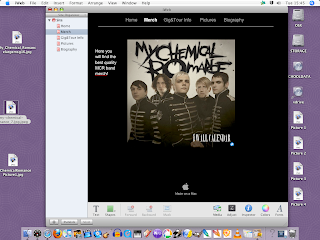Tuesday 28 September 2010
Tuesday 28/9/2010 dee's class.
This is a video i put into my epk project.
i obtained this video by opening FireFox, and going into tools and downloading 'video downloadhelper' then we downloaded a video from YouTube and downloaded Mpeg Stream clip and Perian 1.2.1 then we opened our epk projects and went into create a new web page and added movie template and then opened media and selected the video tab. and dragged it into the web page. i then took a screen short and added it into this blog :)
i obtained this video by opening FireFox, and going into tools and downloading 'video downloadhelper' then we downloaded a video from YouTube and downloaded Mpeg Stream clip and Perian 1.2.1 then we opened our epk projects and went into create a new web page and added movie template and then opened media and selected the video tab. and dragged it into the web page. i then took a screen short and added it into this blog :)
Tuesday 21 September 2010
Screen Grab 21/9/2010.
This is a Html i got from taking the source code.
Step one: Click on view and select 'View Source'
Step two: Take a screen short of the Page. {Do this by pressing apple, shift and 3}.
Step three:Upload image to blogger and present :)
Tuesday 14 September 2010
14/9/2010 Media Content -D
This is a photo i have edited myself i thought it made the photo look better giving him shaddows on his face using the blur - dodge & Burn tools.
14/9/2010 Media Content -B
This is the second picture i am uploading, i created this using a filter tool it is called Grain, i liked this effect and i thought i would use it as i feel it adds to the original picture.
14/9/2010 Media Content -A
Today we learnt more about Photoshop and this is the first picture i have uploaded..
To make a web page you have to change the preset setting (800x 600).
.Psd is what photoshop originally saves pictures in-order to save them on here you have to change that setting to .Jpeg. To make this photo we used a pen to mark out the position of the head before uploading this is called a clipping path.
To make a web page you have to change the preset setting (800x 600).
.Psd is what photoshop originally saves pictures in-order to save them on here you have to change that setting to .Jpeg. To make this photo we used a pen to mark out the position of the head before uploading this is called a clipping path.
Friday 10 September 2010
10/9/2010 John Mccall's Class.
Today we worked on our epk's a bit more and we also did our tasks in our ict packs.


This is a screen grab of my folder task.
Here is a photo of me, another thing i had to do for my tasks.
Thursday 2 September 2010
Subscribe to:
Posts (Atom)